Adsense is the best earning money source for blogger so many blogger want to add Google Adsense Ads Code Below Post Title in Bloggerto get high Click Through Rate (CTR). Every webmaster increases the ad revenue to get maximum output from Google adsense advertisement program. Most of websites prefer adding ads below post title because it is the best place to put adsense code to increase Click Through Rate (CTR). You can also check yourself which place works best for you. Today's we provide you tutorial about how to show Google Adsense code below post titles in blogger.
How to Add Google Adsense At Below Post Title
We give you step by step guide to add Google adsense ad code below post title:
Create Google Adsense Ads
Step 1
Go to Google Adsense Account.
Step 2
Go to My ads tab and create a new ad unit.
Step 3
Create 300x250 Medium Rectangle or 336x280 Large rectangles for best results.
Step 4
Now convert this code to HTML Parse Tool to change special characters. For Convert In HTML Please Go To www.haakblog.com/p/google-adsense-ads-code-converter.html and paste your adsense code here.
Step 5
Now copy Parsed HTML Code code.
Add Google Adsense Code Below Post Titles
Step 1
Go to Blogger Dashboard.
Step 2
Go to Blogger Template then click on Edit HTML button as shown in below picture.
Step 3
Click on Expand Widget Template box as shown in below picture.
Step 4
Press Ctrl + F and search below code
<data:post.body/> Step 5
Now copy and paste below code just above it.
<b:if cond='data:blog.pageType == "item"'><div align="center">
PLACE YOUR AD CODE HERE</div>
</b:if>
Tips: The above code show ad in center if you want to change it to left or right then replaces center to left or right.
Step 6
Change PLACE YOUR AD CODE HERE with your Google Adsense code
Step 7
Click on Save Template Button.
Once you save your template your ad look something like below picture.

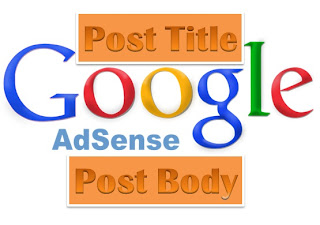

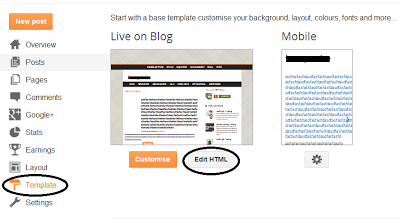

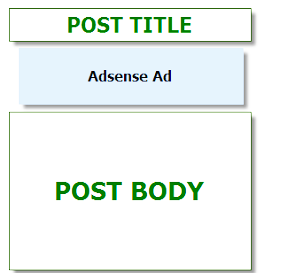
Post a Comment Blogger Facebook